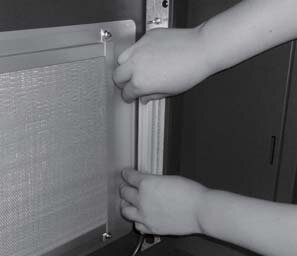Portable Electronic Air Purifier Cleaning Instructions
Applicable models for this guide:
RPS 600S & RPS 600SL Portable Air Purifier
RespirAide Air Purifiers (RespirAide 200T, RespirAide 300T, RespirAide 400T, etc.)
Saviair 5000
If your model is not listed consult the owner’s manual of your unit for filter replacement instructions, or if you need advice give us a call during our regular business hours.
For the best cleaning experience use Platinum Air Care Cell Cleaner
Created using nature's blend of cleaners and degreasers to quickly cut through grease, grime, bacteria and viruses. Our environmentally safe cleaner uses no distillates, harsh alkalis, or butyl solvents, but instead utilizes the potent cutting ability of natural citrus extracts to remove cell collection effortlessly. Our technicians use this specific formula to service our customer’s units in their own home as well as in our service department.
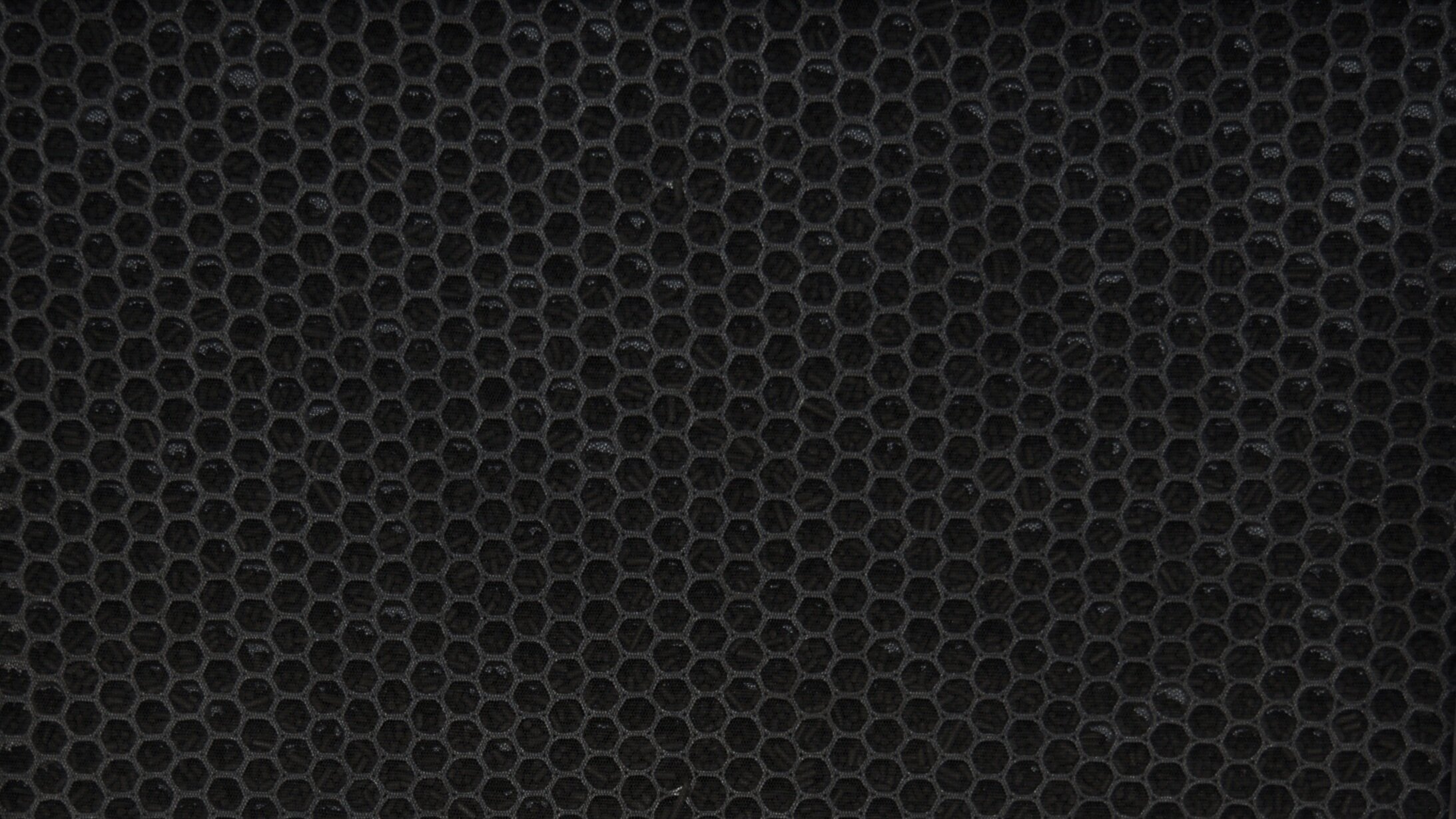
Cleaning The Electronic Air Purifier
Electronic Air Cleaners work by electrically charging and collecting airborne contaminants. As these contaminants collect, the collector plates and Pre-Filter become extremely dirty with things like pet dander and dust. With an excess amount of contamination like any type of air filter, it will build up on the collector plates and the Pre-Filter, Electronic Air Cleaner's efficiency decreases.
As dirt builds up, the snapping noise will occur with great frequency. While there are many variations of Electronic Air Cleaners, this cleaning guide focuses on products with a similar air cleaning method (Pre-Filter ➞ Electronic Cell ➞ Carbon/V.O.C Filter) that Platinum Air Care offers today, and in the past such as Saviair 5000, RespirAide 400T (and the older RespirAide 200T and RespirAide 300T models) and the RPS 600S.
To prevent the loss of efficiency, the Electronic Cell and Pre-Filter must be cleaned regularly. How often will depend on the usage. Variables, such as number of occupants, pets, and smoke determine how often the Air Cleaner requires cleaning. Cleaning once every 3 to 6 months for non-smokers, and once a month for smokers is recommended for maximum benefit of your product.
Before Starting:
Most units have automatic shutoff, however we recommend powering off and unplugging your unit.
Cleaning The Pre-Filter:
Remove the Pre-Filter and vacuum the accumulated dust and lint. Washing the Pre-Filter once a month is recommended (you can use electronic cell cleaner if desired). A thorough rinsing is required after each cleaning. Allow Pre-Filter to completely dry before placing back inside the unit.
To access the Pre-Filter, open the front panel by pulling from the handle slots as pictured (some models may vary).
Slide the Pre-Filter out from the top as pictured.
Cleaning The Electronic Cell:
While the front panel door is open, remove the Electronic Cell from the air cleaner. Be careful not to bend or bang the cell or it’s collecting plates. If the cell is extremely dirty, it’s recommended to lightly rinse off the cell outdoors using a hose.
Submerge the entire cell in warm to hot water for 5 minutes (we use the laundry tub). Remove the cell from the water and spray cell down thoroughly with Electronic Cell Cleaner Fluid (Such as Platinum Air Care Cell Cleaner). Allow the spray to sit on the cell for 5 minutes. Change the water in the tub, and then submerge the cell in fresh warm to hot water for another 5 minutes.
Rinse, shake out, and allow the cell to completely dry over night. If you put the unit back together while the cell or filters are still wet, serious arcing and snapping noise will occur. Using a hair dryer can be used to speed up drying time, however it is still recommended to let the cell sit and dry over night.
RespirAide Series and RPS600S Units:
Slide forward the cell frame and carefully lift the cell from the handle as shown below:
RPS 600SL Units: There is no sliding frame; to remove the cell you must open the cell blocking tabs by rotating them to the inside.
RPS 600SL Units: After rotating the tabs, carefully remove the cell from the unit as shown below:
Warning!
Do not wash collecting cell in a dishwasher. Never use any object to clean between the cell plates (such as a scrubbing brush) as this may cause damage to the cell collecting plates or ionizing wires. Never place the electronic cell in an oven to dry.
The Activated Carbon V.O.C (Volatile Organic Compound) Filter:
Recommended Replacement: Every 6 months or every 2-4 months in smoking environments.
The Activated Carbon V.O.C (Volatile Organic Compound) Filter is not a washable filter and must be replaced every 6 months, or every 2-4 months in smoking environments to ensure maximum effectiveness. The odor absorption capabilities of the carbon filter last between 2 and 6 months. Once the carbon filter can no longer remove odors from the air, the carbon filter will need to be replaced. It is NOT recommended to leave the carbon filter in the machine for longer than 6 months without replacement.
RespirAide series and RPS 600S units: Just as the Pre-Filter and Electronic Cell were removed, the Carbon Filter is accessed behind the Cell. Slide the Carbon Filter out by holding the top of it and lifting upwards as pictured below:
RPS 600SL Units: The Carbon Filter is accessible only once the Pre-Filter and Electronic Cell are removed. Remove the Carbon Filter by grabbing the tab then unhooking the filter from it’s holder as shown below:
Photocatalytic Chamber and Ultra-Violet (UV) Lamp Replacement:
Recommended Ultra-Violet Lamp Replacement: Once Per Year
Once you have removed all of the filters (The Pre-Filter, Electronic Cell, and the V.O.C/Carbon Filter) you will now have access to the Ultra-Violet Lamp and Photocatalytic chamber area.
The Photocatalytic chamber/filter is a permanent filter. The only necessary maintenance for this filter is to keep the area dust free if a build-up has accumulated. You can clean this filter by gently vacuuming it with a vacuum soft bristle brush. DO NOT remove or wash this filter.
The Ultra-Violet Type-C (UV-C) Lamp has a life expectancy of 1 year. Once 1 year has past, the effectiveness of the UVC lamp will drop, it is recommended to replace the UV lamps once per year. The RespirAide and RPS series units have UV lamp indicator lights; this light will flash indicating a replacement is required. Caution: DO NOT touch the glass portion of the lamp.
Replacing the UV lamps can be a delicate process, if you are not confident we recommend scheduling a Platinum Air Care technician to do the replacement for you, our technician can guide and teach you how to do this yourself in person.
The RespirAide 400T, RPS 600S and RPS 600SL units feature dual ultra-violet lamps on both the left and right side of the Photocatalytic chamber. To remove the UV lamps, carefully grab the end portions of the lamps (usually a white plastic) and twist to “unlock” it’s connection. The lamp should then feel loose and be easy to remove. You can now replace the ultra-violet lamps with new ones.
Reassembling and Resetting The Unit:
Once you have finished cleaning and replacing your filters on the select unit, and have made sure all parts are thoroughly dry, you can now reassemble the unit the same way you had disassembled it.
To make your unit aware that it has been cleaned, press and hold the power button for 3 seconds (some models may take longer to reset, for example holding the power button for 15 seconds or more). When the unit has reset, you should hear a beep and see all lights flash (other models may vary, please consult your manual or contact us directly for additional help). Now that your unit has been reset, it is ready to clean the air!
Troubleshooting The Air Purifier:
If your air purifier is not starting, or if the air purifier is showing error lights double-check with the steps above; specifically the following:
If the air purifier is not turning on, make sure it is correctly re-assembled after you cleaned it (this is mainly regarding the filter door), and also make sure the unit is plugged back into the power outlet (double-check both the wall plug and if the power cord is inserted correctly into the back of the air purifier)
If the air purifier’s maintenance lights are still on or flashing, try unplugging the unit, and plugging it back in again. Turn it on and reset the unit once or even twice using the included remote control.
Need additional support?
If you need electronic air purifier service contact Platinum Air Care by filling out the form below or calling (519) 686-3595 | Toll Free 1 (877) 339-4701